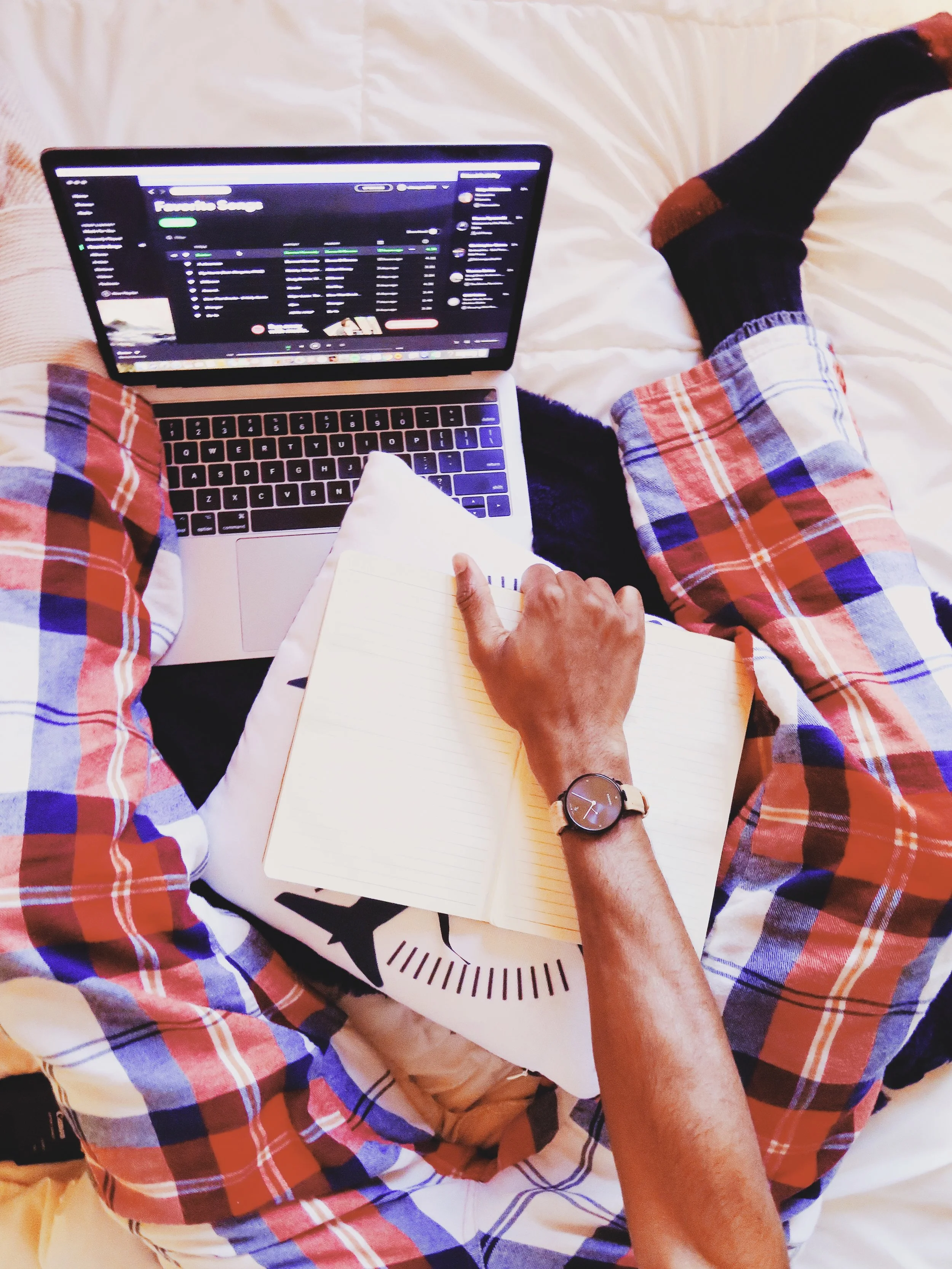Scheduling Your Life In 2018
Plan Like You Dream☁️
Orrrr just have the same goals for 2019 as you do now....#ThatsCoolToo
NEW YORK, N.Y. -- If you're anything like me, many of your goals for the new year are written down in a journal and you shout them to the mountain tops and clench hope in your fist. The hope that through work and good vibes the universe will help conspire to help you make your dreams a reality. All that is great, really.
In addition to choosing hope and the bright side, I believe there's another thing we can choose to do. You can choose to schedule your life until the world stops you. For example, you may not be able to choose when you'll have the money to complete your flight training, but you can choose to check out different flight schools no matter how much money you have. You can choose to look online for various aviation events to help integrate you into the community. You can plan to email the people you meet and schedule when you'll check-in.
Blocking out your whole day, in the effort of accomplishing your goals and dreams, allows you to see everything laid out. I've also found that it allows you to feel a little more connected to the future, where that current dream will be a reality.
Here, you'll find the two things I'm using this year to plan my life. And boyyyyy I recommend you get your paws on them or something similar asap.
Google Calendar
When I start off planning my week or month, everything goes straight into GCal. (Yeah, me and my calendar🗓 are so cool...we're on a nickname-basis. Deal with it!!😝) I place in when I'm going to do things like plan, write, edit, and finalize these very blog posts. All of that appears in orange so that I can easily see it, and know it's for the blog. I also block in important appointments, and fun outings with friends -- all in different colors.
And remember -- this is going above planning, it's literally scheduling and blocking out your entire day so that you one-by-one get things done. To do this, I use the GCal phone app, not a to-do list scattered with things I want to get done. Lists like those can't sit with us🙅🏾♂️. The phone app has reminders. I put in little, timed ones to alert me when I need to pursue tasks like sending emails, and even watching my favorite TV shows. Tbh, I alwaysssss forget to tune to even shows I enjoy unless I’m *seriously* intruiged. I'm loving NBC's Superstore right now. The app also allows you to set goals, and it'll remind you to get the things that matter most to you done, when it's most convenient for you.
Karst Stone Paper Planner
Then, I place everything into my new planner. I have been absolutely in *love* with actually writing everything out onto stone paper that didn't kill any trees. Was your pet rock's best friend harmed? Probably, yes. Lol. But, this is where my reminders and little goals for the day can be messy! I get a kick out of checking them off unlike nothing else.
The paper is a sort of smooth that trees just can't produce. The month view is very limiting so I only put the day's headline (aka my main event for the day), and the not-yet-polished titles of the blogs and video that will go live on Monday and Thursday, respectively. I also use color pens so that everything can match my GCal.
I believe it's important to have both of these kinds of planners. One of them is just as on-the-go as I am, while the other likes to curl up in bed like the cute and cozy teen I am.
Thank you for reading.
With ❤️ and gratitude,
Malick